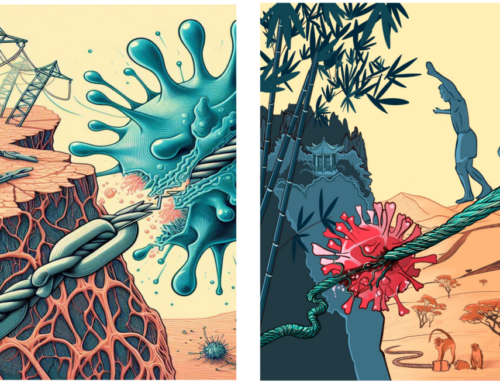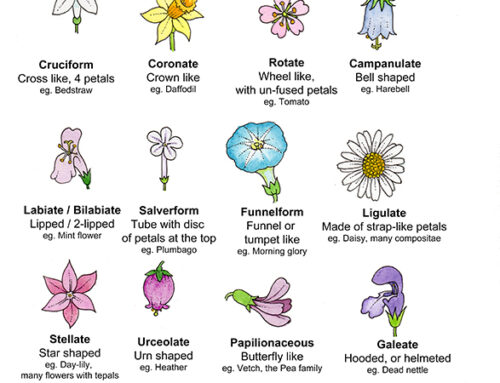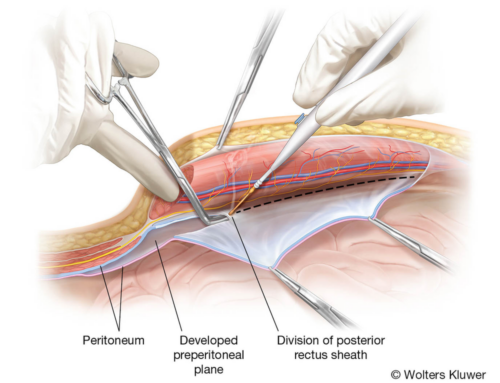I have recently made the move from 3D modeling to 3D animation, and with that, I needed a little bit more power to back my rendering.
I previously had a dual-core processor with 6 GB of RAM, which was great for rendering still images, but was horrendous for rendering animations. After doing an eye-bleeding amount of research, I finally decided I needed a new computer, a stronger processor, an overall better machine!
I had decided (my budget also had a say) on a Mac Pro with a 6-core processor and 32 GB of RAM, hoping this would be enough to render small animations without having ridiculous rendering times and my computer crashing.

When I received my new Mac Pro, I had the ultimate test…rendering an animation!

I had been previously working on a macrophage animation, and while the still images were rendering quickly enough on my old MacBook Pro, the animation with camera movement was taking 30 minutes per frame! I was ready to render on my new computer, but I had a problem.
I had forgotten to purchase a keyboard!
When I purchased my Mac Pro, I figured I could use my Wacom Cintiq tablet as the monitor for a while (at least until I had decided I needed a second monitor. Next year, perhaps?). I had now, however, thought about how I was going to type. I realized that I was in a sticky situation right after plugging in my Cintiq and realized I couldn’t set up my new computer without a keyboard!
My husband and I immediately ran out to our local Walmart (in a mild blizzard) and bought a keyboard. I couldn’t wait, and the storm didn’t seem that bad when we first headed out!
I purchased a Razer Ornata Chroma with LEDs! I love LEDs!

After making all my purchases and finally being able to set up my computer, I got to render for the first time on the Mac Pro, and it did not disappoint. The same animation only took 6 minutes of rendering per frame! It was definitely worth the $4000!
While the new computer was quite expensive for my first rendering capable machine, it was worth every penny, and now I can create beautiful animations and 3D models for my clients! Even more than that, I started using my new computer for my 2D artwork as well (Adobe Photoshop and Illustrator), and it worked so smoothly, I got rid of my old MacBook Pro. I was able to create more layers and work quickly without that terrifying spinning rainbow of death that pops up right before a crash.
All in all, 2019 is going to be one productive, beautiful, 3D modeling year!
Happy 2019, everyone!
The post New Year, New Gear! appeared first on LEGACY BioStudios, LLC.