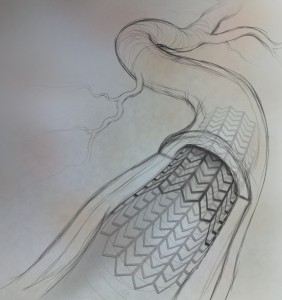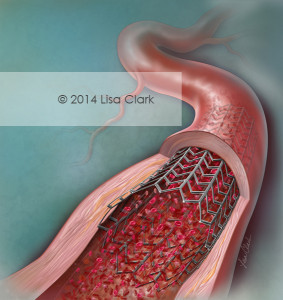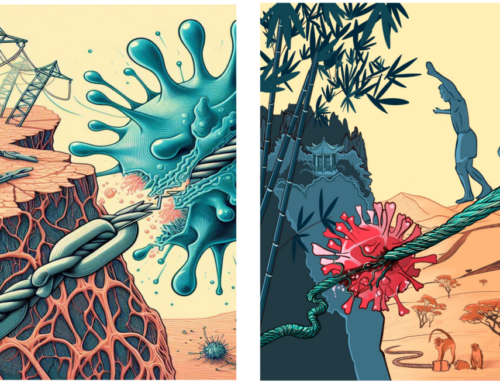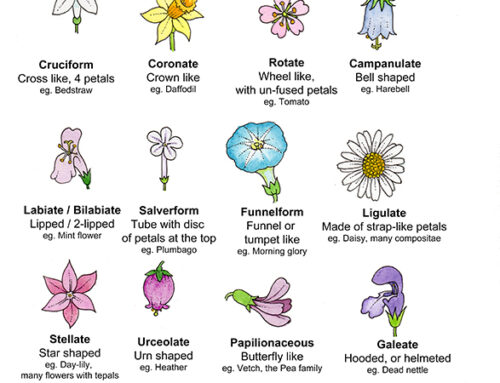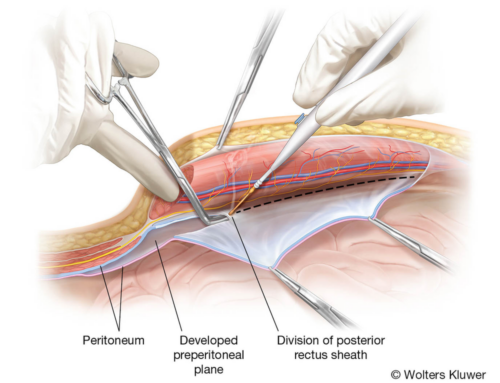I’m often asked whether I draw by hand or use Photoshop. The answer is simply that I draw – sometimes on the computer and sometimes on paper. Photoshop is just another tool to put marks on paper, or in this case, pixels on the screen.
Rough sketch of coronary artery stent.
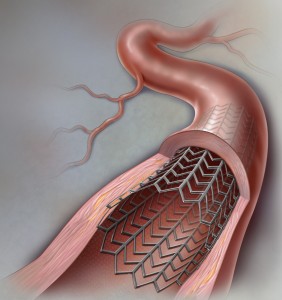
Gradually adding color to coronary artery stent.
I use a Wacom tablet that is incredibly out of date, but it is my “woobie” because I’ve used it for so many years. The tablet and I know each other — we’re pals.
The pressure sensitive pen allows me to sketch digitally, just as I do with pencil and paper. Sometimes when I’m trying to figure out a drawing, I’ll pull out my sketchbook and make quick gestural drawings to get angles, proportion and layout correct, but then I’ll scan the illustration and create the color and final work on the computer.
And sometimes I begin sketching directly on the computer. Here’s the sketch to final art stages for a recent journal cover illustration I drew.
The initial sketch was drawn directly in Photoshop using my Wacom tablet. The client’s art director then approved the sketch for general layout. Will it work with the magazine cover text? Does it depict the concept we’ve discussed? Is it accurate?
Then I start adding color. I like to do this in layers so that I can adjust them as needed. This version went through another set of approvals from the client.
Ta-da! Okay, not really ta-da. The final medical illustration took about thirty hours to complete (there were very few revisions in this particular case – I love this client almost as much as my Wacom tablet). The background, artery, stent and red blood cells are all on separate layers, which helps tremendously with revisions.
There is no magic “photoshop this” button. I really wish there were. It’s just an idea, some sketches, then the work. That’s it.
The post Did You “Photoshop” That? appeared first on Clark Medical Illustration.
[/fusion_builder_column][/fusion_builder_row][/fusion_builder_container]