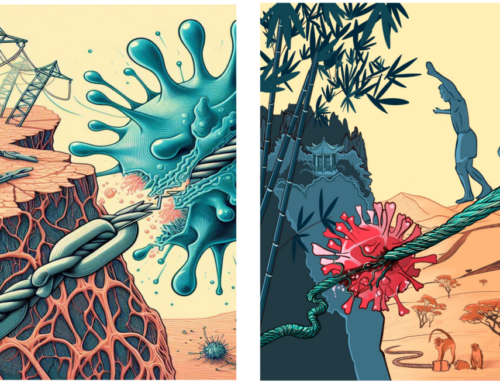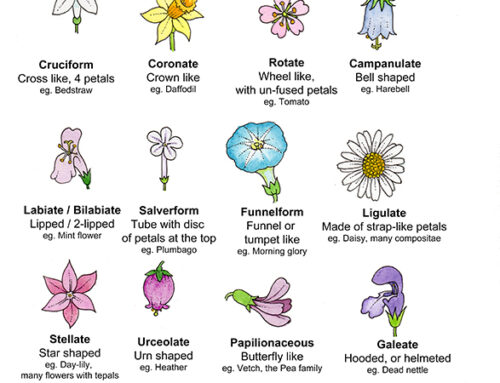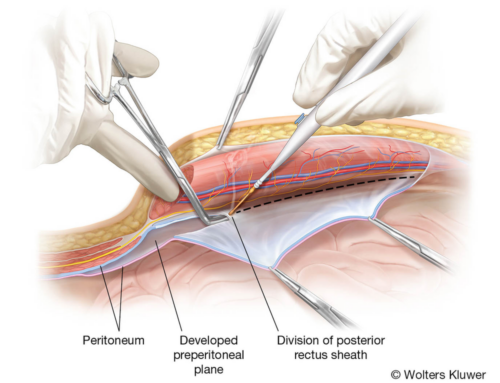Choosing a gaming engine is a task that doesn’t have a single best solution. For better or for worse, you have to choose between Unity and Unreal. The first platform attracts with its adaptation to VR, while cult games such as Dishonored, Deus Ex, and BioShock were developed on Unreal, and has a massive audience of gamers. It’s not that easy to make the right choice.

Unity 5 or Unreal 4 – which is better? Both options are not inferior to each other in popularity; therefore, your choice should depend on a specific situation. This can be a user-friendly interface or a developer-friendly programming language. Both solutions meet one or another needs and are comfortable for both the gamer and the developer.
If you still can’t decide on the engine, here is an objective analysis of the most relevant gaming platforms: Unity 5 and UE4.
Let’s start by comparing UI editors designed to create levels. The editors’ design on both platforms looks almost identical. Unity 5 and UE 4 have individual content browsers, where essential files like scripts and resources can easily be moved to the scene area and added to the hierarchy created by the developer.
The tools for moving, rotating, and scaling scenes in Unity 5 and UE 4 are also almost identical, except in UE4, they are displayed in the “Details” section, but in Unity 5, they are found in the “Inspector.” You can also compare the capabilities of Blueprints with Prefabs Unity.
Unity 5 and UE 4 have static meshes that are easy to manage in space. The same goes for static meshes attached to the bones of the skeleton – geometrical parts attached to the skeleton, used to animate characters through applications such as Maya and Blender.
The skeleton meshes of Unity 5 and UE 4 provide the ability to import animation examples. In Unity 5, the animation is attached as clips, while Unreal 4 works with synonyms containing animation examples. If animation controllers work in Unity, in UE4, there are animated blueprints.
Both Unity 5 and UE 4 have state machines designed for transition from one state to another. In Unity 5, it is Mecanim, and in UE4, it is Persona. You can use skeleton meshes for transitions from one to another skeleton, but keep in mind that Unity 5 is adapted mainly for animating humanoids.

Pay attention to the fact that neither Unity 5 nor UE 4 provides full functionality necessary for professional character animation. Resources such as Maya, which allows the import of FBX files, is designed for this purpose.
Unreal 4 uses C++, and not all developers like it because of the long compilation and complexity. Regarding Unity 5, it used C# and UnityScript; therefore, the compilation doesn’t take much time though the lack of a visual effects scripting system requires the purchase of a third-party addition, such as Playmaker.
As for 2D development, the Unity 5 tools (the creator, editor, and file packer) look more attractive than Paper 2D in UE4. Moreover, Unity has a separate physics engine for 2D objects.
UE 4 has built-in post-processing, allowing using tinting, smoothing, or bloom effect globally or partially. In Unity, you will need to load the post-processing stack from the store. At the same time, the system will not be flexible like Unreal, since the effects are applied either with scripts to the camera or the stack.
Each developer chooses between Unity and Unreal individually, according to their preferences and the optimal solution to their problem. For example, Unity 5 is an excellent engine for developing a game application in a 2D format. For the implementation of a more complex and expensive 3D project, it is better to opt for Unreal.
In Simpler Words
Each gaming platform has its pros and cons. If you are only making your fresh steps towards creating gaming applications, then Unity looks like a preferable option for you. A vast number of mobile gaming applications have been developed on this platform. A game on the Unity engine can be created with a limited budget. Regarding Unreal, this is a tool for a team of experienced developers who create expensive console games.
What Is Your Purpose?
When planning a project, you need to determine the purpose of using the gaming platform. In other words, what form will your final result have? It can be a three-dimensional FPS or a two-dimensional platformer. Maybe you need to create a symbiosis of 2D and 3D or a simple logic puzzle based on elementary geometry or physics? What is closer to you: mobile gadgets or browser games on the PC? A couple more important questions: how are you going to monetize your gaming application: on a prepaid basis, from advertising?
Answering these questions will help you to choose a particular engine and complete your tasks with the highest efficiency.
Mobile Games and Applications
Unity is the best choice for tablets, and its leading position in the mobile gaming market proves it. The engine provides a secure connection to analytics, payment systems, advertising products. Unity is the perfect solution for developing two-dimensional games. Note that Unreal also offers similar 2D game development capabilities to mobile game project managers.
If the level of 3D graphics on Unity does not meet the requirements of your project, you have a new generation of 3D graphics that can be implemented on the Unreal platform at your disposal.
A Little about Programming Languages
Unreal uses C++, whereas Unity 3D offers to choose between Java and C#. You have to decide based on personal preferences. Some people are still thrilled with archaic C++; others prefer modern solutions – it is challenging to recommend here.
In Unreal, you do not need to write large pieces of code. Use the prototyping ability for a gaming application applying Blueprint. This framework will help you realize as a professional developer, especially if your programming experience is small. Unity offers a similar Playmaker solution. You can buy this extension for the editor in the Unity Asset Store.
What about the Price?
Unity and Unreal are engines for shareware. How free are they, and under what conditions?
- Unreal will be entirely free for the user if the game created on this platform will provide them with an income of no more than $3000 per quarter. If the income exceeds this amount, the user will need to pay 5% to the owner of the engine.
- Unity is a more expensive engine. It will be free for your company if the annual income is up to $100,000. Or you can use the incomplete version of the platform, which lacks tools such as creating an Asset Bundle or replacing a standard splash screen. However, it’s enough for developing an incomplete version of a game. You can subscribe to the adapted version for $75 per month or buy it for $1,500.
One of the most attractive features of Unity 3D is its open source. It provides the opportunity to attract programmers who are ready to improve the game application: develop add-ons, create plugins for your project.
Regardless of which gaming engine you choose, the Nanobot team has experts that work with it—looking for a developer with relevant experience? Contact us to discuss the details, and let’s work on your project together!
Download Free eBook “How much does Medical Animation explainer cost?”
- Should you choose Freelancer or Studio as a medical animation provider?
- What is the COST structure?
- Prepare BETTER for the project
- How to SAVE the budget?
- How to AVOID common mistakes?
});
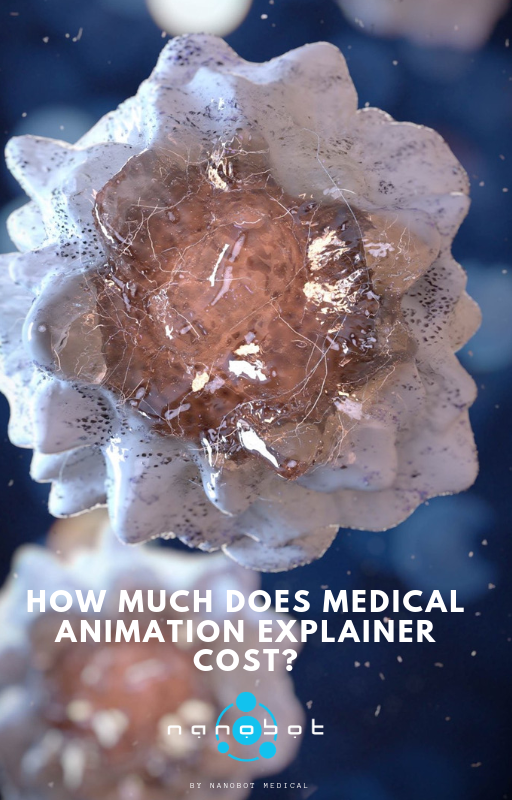
The post Unity or Unreal Engine? appeared first on Nanobot Medical Animation Studio.